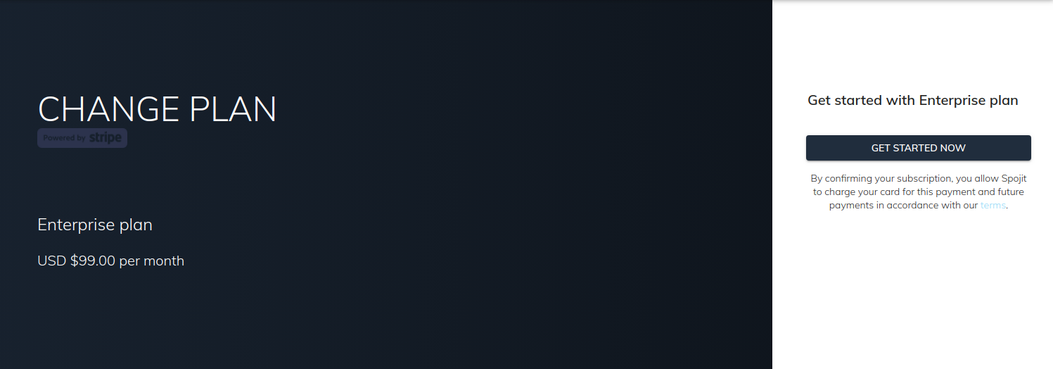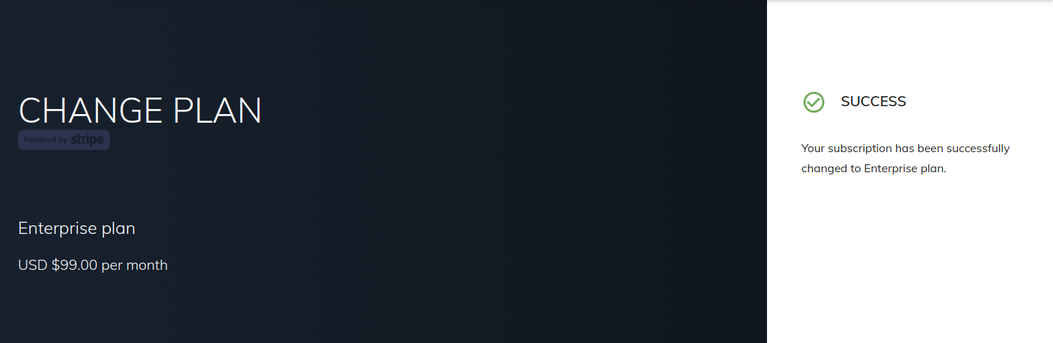Change subscription
Instructions¶
1. Log in to your account¶
2. Navigate to Billing > Pricing¶
From the main navigational menu, expand the ‘Billing’ section and select ‘Pricing’. Alternatively, you can also access the Pricing page from within 'My Account' section > 'Subscription' tab by clicking the 'Change Plan' button.
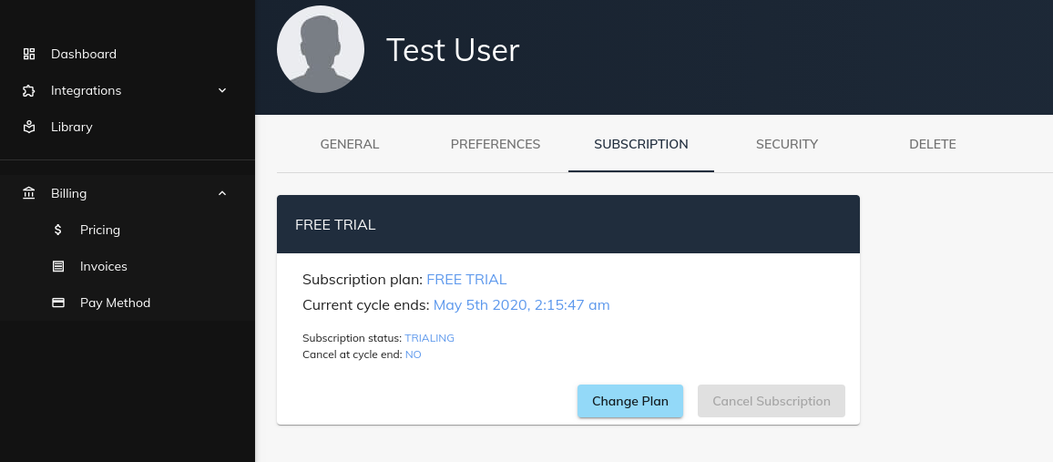
3. Select plan and click 'Upgrade/Downgrade Now' button¶
4. Complete the change¶
On the last confirmation page, make sure all details are correct and click 'GET STARTED NOW' button to switch your plan.You should see a Success screen confirming your subscription has been changed to your selected plan.