SmartFreight Service
Before you begin
In order to use the features in this section you need to have an active Spojit account. If you don't have an account you can checkout out the pricing and register here. If you already have an account you can login here.
SmartFreight® puts you in front of hundreds of transport providers and routes at your fingertips, offering you effective freight solutions.
Tip
Full documentation of SmartFreight resources and configuration is available at SmartFreight API Documentation.
SmartFreight Authorization¶
The following authorization configuration needs to filled out in order to connect with WooCommerce:
| Option | Description | Default | Required |
|---|---|---|---|
| WSDL | The SmartFreight WSDL. | - | TRUE |
| ID | The ID for your SmartFreight instance. | - | TRUE |
| Passwd | The password for your SmartFreight instance. | - | TRUE |
The following example configuration shows you how to configure the authorziation for SmartFreight:
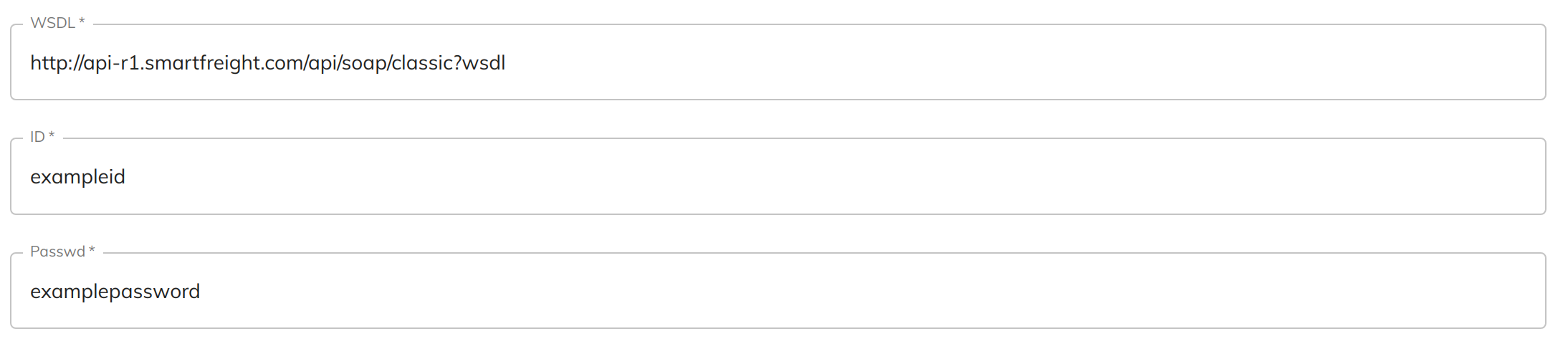
Important
- This service has a built in XML parser and will automatically convert to the proper format. SOAP requests will automatically contain required headers and authorization configuration so they do not need to be added.
- Where there is a reference mentioned, the service will inject a unique reference that can be viewed in our logs and in SmartFreight (i.e spojit_xdfdef4543).
- This documenation does not fully explain all the elements of the Consignment Message. Please refer to the SmartFreight Consignment Message documentation for further information.
CalculateRate¶
When the CalculateRate configuration is selected the service will call the CalculateRate resource.
Example configuration and mapping
This method does not requrire configuartion.
Here is an example consignment message mapping that could be used for the CalculateRate method. The connote root node can be ommited from the mapping:
The CalculateRate call will return a CalculateRateResult which will be in the form of a Consignment Message. For more information please visit the CalculateRate documentation.
GetDeliveryOptions¶
When the GetDeliveryOptions configuration is selected the service will call the GetDeliveryOptions resource.
Example configuration and mapping
This method does not requrire configuartion.
Here is an example consignment message mapping that could be used for the GetDeliveryOptions method. The connote root node can be ommited from the mapping:
The GetDeliveryOptions call will return a GetDeliveryOptionsResult which will be in the form of a Consignment Message. For more information please visit the GetDeliveryOptions documentation.
CostComparison¶
When the CostComparison configuration is selected the service will call the CostComparison resource.
Example configuration and mapping
This method does not requrire configuartion.
Here is an example consignment message mapping that could be used for the CostComparison method. The connote root node can be ommited from the mapping:
The CostComparison call will return a CostComparisonResult. For more information please visit the CostComparison documentation.
Import¶
When the Import configuration is selected the service will call the Import resource.
Example configuration and mapping
This method does not requrire configuartion.
Here is an example consignment message mapping that could be used for the Import method. The connote root node can be ommited from the mapping:
The Import call will return a ImportResult which will be in the form of a Consignment Message. For more information please visit the Import documentation.
FindCon¶
When the FindCon configuration is selected the service will call the FindCon resource.
| Option | Description | Default | Required |
|---|---|---|---|
| Xmlfield | The Search Criteria expressed as the SmartFreight field name as provided in the SmartFreight Consignment XML format. | - | TRUE |
| Fieldvalue | The Search Value for the Search Criteria. Wildcards are not supported. | - | FALSE |
Example configuration and mapping
The following example shows you how to configure the FindCon method to get data from the FindCon resource.
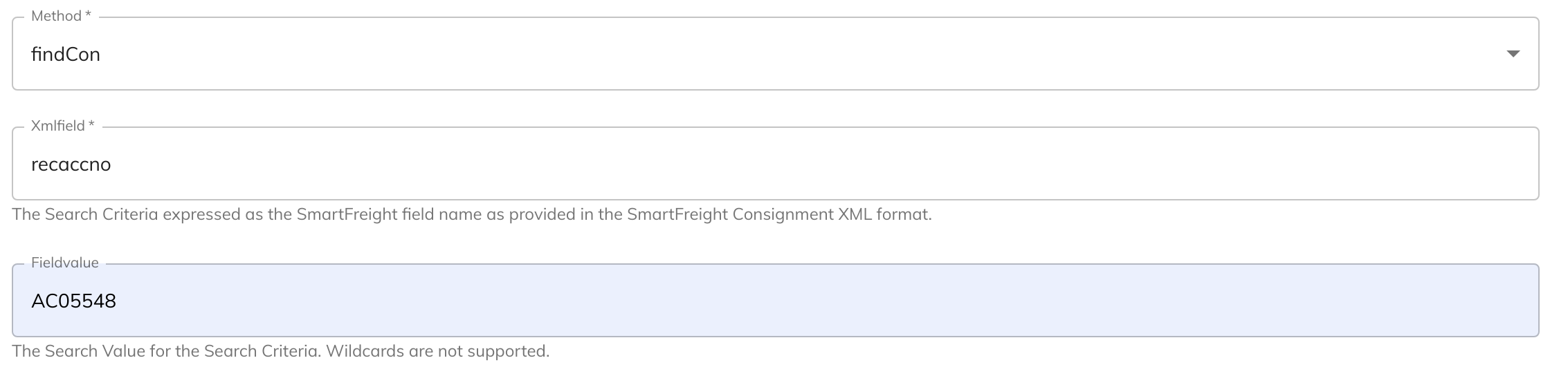
This method doesn't require any service data setup.
The FindCon call will return a FindConResult like the following:
{
"data": {
"FindConResult": {
"string": [
"B617301D-82F0-4B5A-9E7B-67D1D3DEA37B",
"DCBE08E7-7FCD-493F-A0C7-1B871297FEDF"
]
}
},
"metadata": {
"statusCode": "200",
"headers": [
"HTTP/1.1 200 OK\r\nContent-Length: 589\r\nContent-Type: text/xml; charset=utf-8\r\nServer: Microsoft-HTTPAPI/2.0\r\nDate: Mon, 08 Mar 2021 11:55:00 GMT\r\n"
]
}
}
Enquiry¶
When the Enquiry configuration is selected the service will call the Enquiry resource.
| Option | Description | Default | Required |
|---|---|---|---|
| Conid | The SmartFreight internal consignment identifier. | - | TRUE |
Example configuration and mapping
The following example shows you how to configure the Enquiry method to get data from the Enquiry resource.
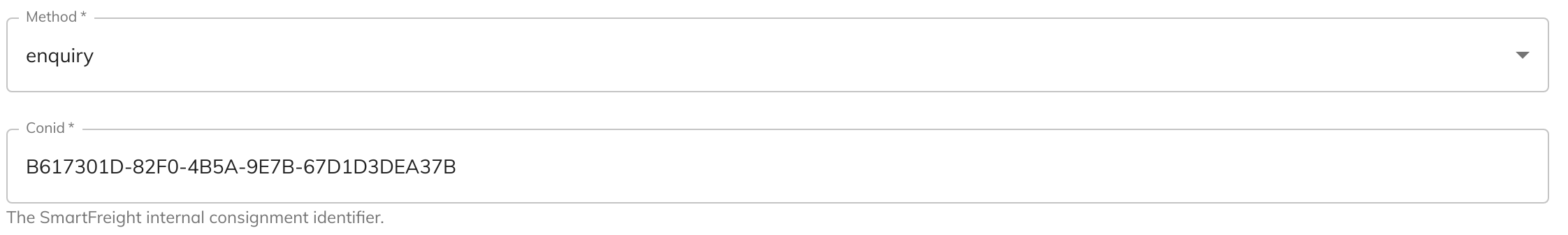
This method doesn't require any service data setup.
The Enquiry call will return a EnquiryResult like the following:
{
"data": {
"EnquiryResult": {
"@attributes": {
"Entity": "QPU"
},
"_currency": "$",
"accno": "654321",
"buttonsstate": "00001000000",
"carrierid": "360",
"carriername": "TEST CARRIER1",
"carrzone": "WW1",
"chargeto": "S",
"chgwgt": "3",
"condate": "8/03/2021",
"conno": "WLR10141",
"connotenumber": "WLR10141",
"conprfx": "WLR",
"consignmentdatenumber": "20210308",
"createdutcdatetime": "2010160404",
"creatorid": "IMPORTED",
"currency": "AUD",
"dailyid": "496",
"dailyid_wan": "QPU496",
"datelong": "20210308",
"deliverytimeraw": "[none]",
"entityid": "QPU",
"freightlinedetails": {
"amt": "1",
"cube": "0.00716",
"desc": "CARTON",
"hgt": "11",
"len": "31",
"maxdimension": "31",
"mindimension": "11",
"multiplylwh": "Y",
"ref": "ASD048198",
"wdt": "21",
"wgt": "3"
},
"fromzone": "VV1",
"grandtotmrkup": "22.946",
"grandtotrate": "22.946",
"gstamount": "2.086",
"gstamt": "2.086",
"gstonmrkup": "2.086",
"identification": {
"conid": "B617301D-82F0-4B5A-9E7B-67D1D3DEA37B"
},
"importfilename": "ASD048198",
"labels": {
"dailyid_foreign": "496",
"dailyid_wan": "QPU496",
"freightlineno": "1",
"itemno": "1",
"labelid": "407",
"labelno_tracking": "WLR10141001",
"nooflabelsdefault": "1"
},
"lastmodified": "20201016040432",
"manifestaccno": "654321",
"movementtype": "OUTBOUND",
"netcost": "20.86",
"nooffashionlabels": "1",
"notifyrecemail": "Y",
"notifyrecsms": "Y",
"originaldespatchdate": "20201016",
"rate": "20.86",
"recaccno": "AC05548",
"recaddr": {
"add1": "BUILDING 614, ROOM 115",
"add2": "5 DE LAETER WAY",
"add3": "BENTLEY",
"add4": "WA",
"add5": "6102",
"add6": "AUSTRALIA",
"type": "Business"
},
"reccontact": "0892667535",
"recemail": "H.Fairhurst@curtin.edu.au",
"recloc": "-32.0010000,115.9240000",
"recname": "CURTIN CORROSION CENTER",
"recph": "CHARLES LACOSTE",
"rtsaddr": {
"add6": "AUSTRALIA"
},
"rtzexpire": "999912312359",
"sendaccno": "M4",
"sendaddr": {
"add1": "C/O DSE ",
"add2": "336 SETTLEMENT ROAD",
"add3": "THOMASTOWN",
"add4": "VIC",
"add5": "3074",
"add6": "AUSTRALIA"
},
"sendloc": "-37.6820000,145.0140000",
"sendname": "Australian Window Furnishings",
"service": "OVERNIGHT",
"taxrate": "10",
"totalcost": "20.86",
"totcost": "20.86",
"totcostplusmrkup": "20.86",
"totcube": "0.00716",
"totdgcharge": "0",
"totitems": "1",
"totwgt": "3",
"tpyaddr": {
"add6": "AUSTRALIA"
},
"trackingid": "qPubia"
}
},
"metadata": {
"statusCode": "200",
"headers": [
"HTTP/1.1 200 OK\r\nContent-Length: 4393\r\nContent-Type: text/xml; charset=utf-8\r\nServer: Microsoft-HTTPAPI/2.0\r\nDate: Mon, 08 Mar 2021 12:08:54 GMT\r\n"
]
}
}
DeleteCon¶
When the DeleteCon configuration is selected the service will call the DeleteCon resource.
| Option | Description | Default | Required |
|---|---|---|---|
| Conid | The SmartFreight internal consignment identifier. | - | TRUE |
Example configuration and mapping
The following example shows you how to configure the DeleteCon method to use the DeleteCon resource.
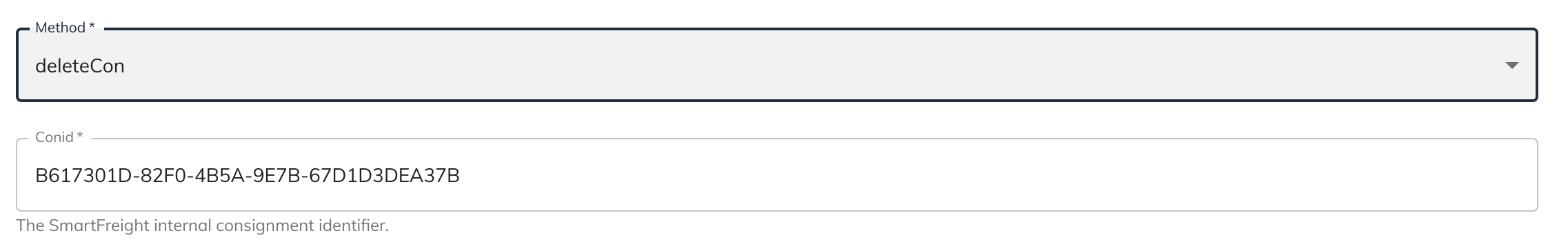
This method doesn't require any service data setup.
The DeleteCon call will return a DeleteConResult like the following:
{
"data": {
"DeleteConResult": {
"string": [
"B617301D-82F0-4B5A-9E7B-67D1D3DEA37B"
]
}
},
"metadata": {
"statusCode": "200",
"headers": [
"HTTP/1.1 200 OK\r\nContent-Length: 589\r\nContent-Type: text/xml; charset=utf-8\r\nServer: Microsoft-HTTPAPI/2.0\r\nDate: Mon, 08 Mar 2021 11:55:00 GMT\r\n"
]
}
}
TrackingEvents¶
When the TrackingEvents configuration is selected the service will call the TrackingEvents resource.
| Option | Description | Default | Required |
|---|---|---|---|
| Conid | The SmartFreight internal consignment identifier. | - | TRUE |
Example configuration and mapping
The following example shows you how to configure the TrackingEvents method to use the TrackingEvents resource.
![]()
This method doesn't require any service data setup.
The TrackingEvents call will return a TrackingEventsResult like the following:
{
"data": {
"TrackingEventsResult": {
"Statistics": [
"\n\t"
],
"Events": [
"\n\t"
]
}
},
"metadata": {
"statusCode": "200",
"headers": [
"HTTP/1.1 200 OK\r\nContent-Length: 577\r\nContent-Type: text/xml; charset=utf-8\r\nServer: Microsoft-HTTPAPI/2.0\r\nDate: Mon, 08 Mar 2021 12:17:32 GMT\r\n"
]
}
}