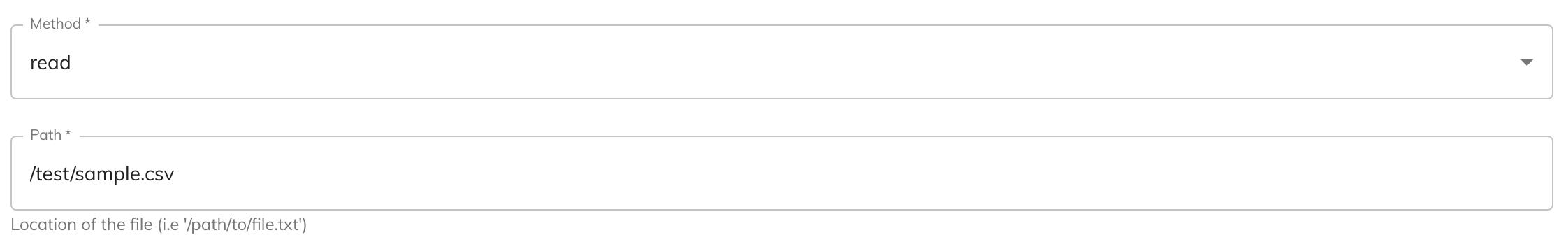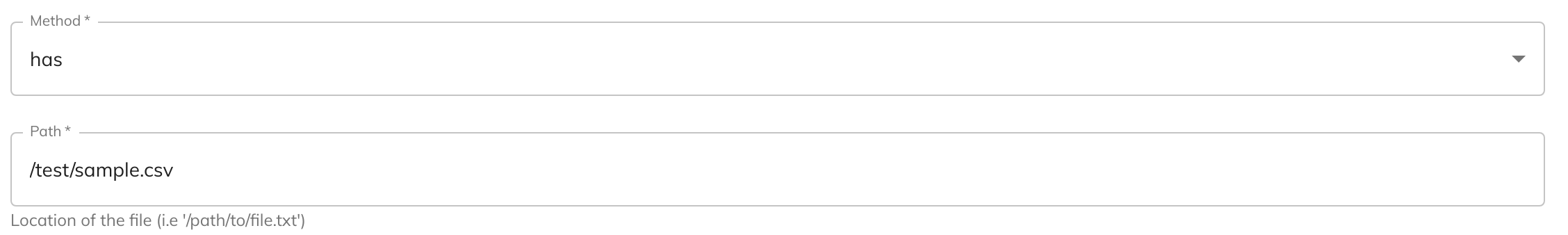FTP Service
Before you begin
In order to use the features in this section you need to have an active Spojit account. If you don't have an account you can checkout out the pricing and register here. If you already have an account you can login here.
This service can facilitate the transfer of computer files between a client and server via the File Transfer Protocol (FTP).
Authorization¶
The following authorization configuration needs to filled out in order to connect to the FTP server:
| Option | Description | Default | Required |
|---|---|---|---|
| Host | The address of the FTP server (i.e. ftp.dlptest.com). | - | TRUE |
| Port | The port of the FTP server. | 21 | TRUE |
| Username | The username to log in to the FTP server. | - | TRUE |
| Password | The password to log in to the FTP server. | - | TRUE |
| Passive mode | Enable passive mode allowing the client to initiate the data connection with the server. | TRUE | FALSE |
| SSL | Enable the use of SSL (Secure Socket Layer). | TRUE | FALSE |
| Ignore Passive Address | Ignore the received passive address from the FTP server. | FALSE | FALSE |
The following example configuration shows you how to configure the test FTP server at DLP Test and ensuring that passive mode is turned on.
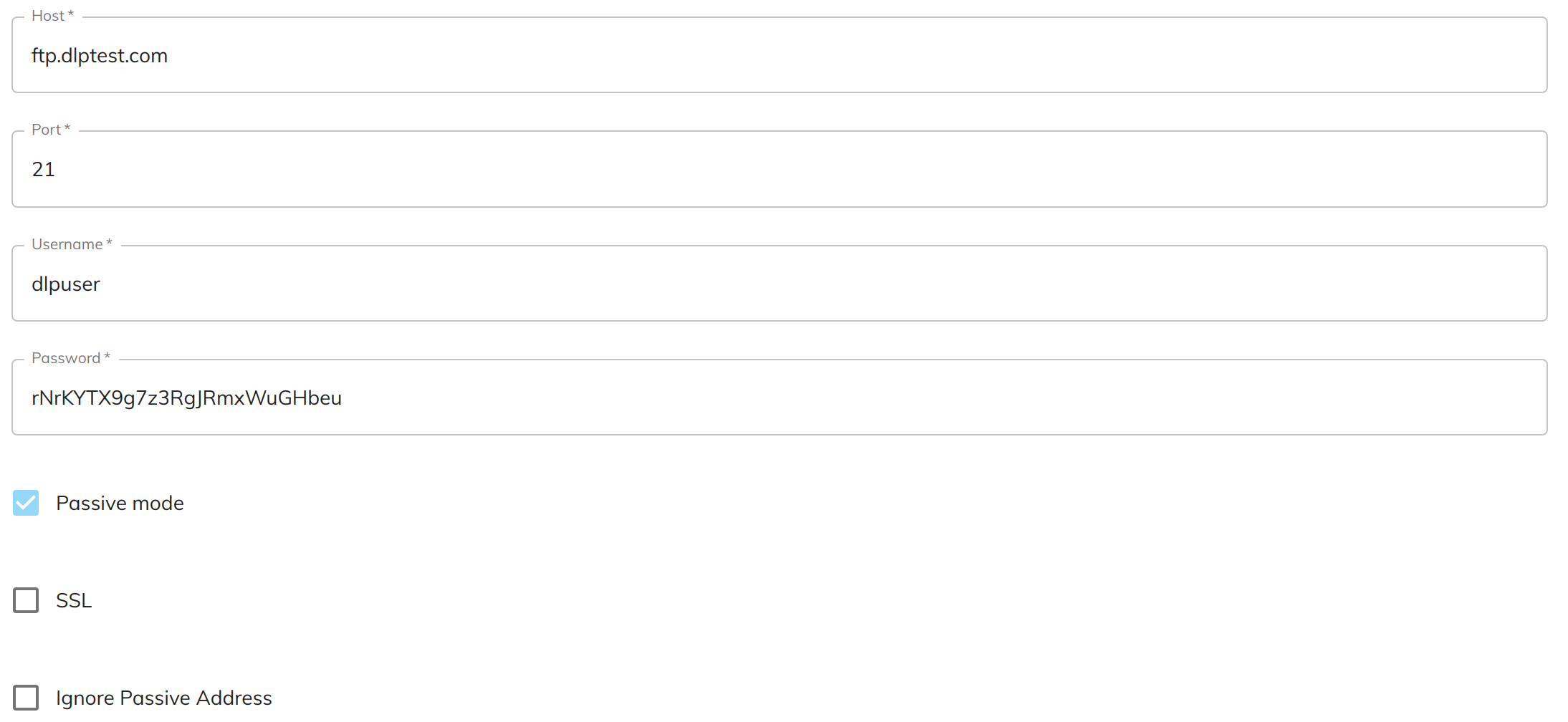
Important
The host address does not require the protocol as it will default to FTP (i.e ftp://).
Creating a file¶
Creating (or writing) a file will send the raw data output from another service(s) to a location.
| Option | Description | Default | Required |
|---|---|---|---|
| Method | Select "write" to transfer a file. | - | TRUE |
| Path | The location to write the file to (including the filename). | - | TRUE |
| Raw Data | The raw data of the file that will be sent. | - | TRUE |
Important
The path will always require the filename at the end of it (i.e '/path/to/file.txt').
Example configuration and mapping
The following example shows you how to configure a file system service to transfer a file to a location.
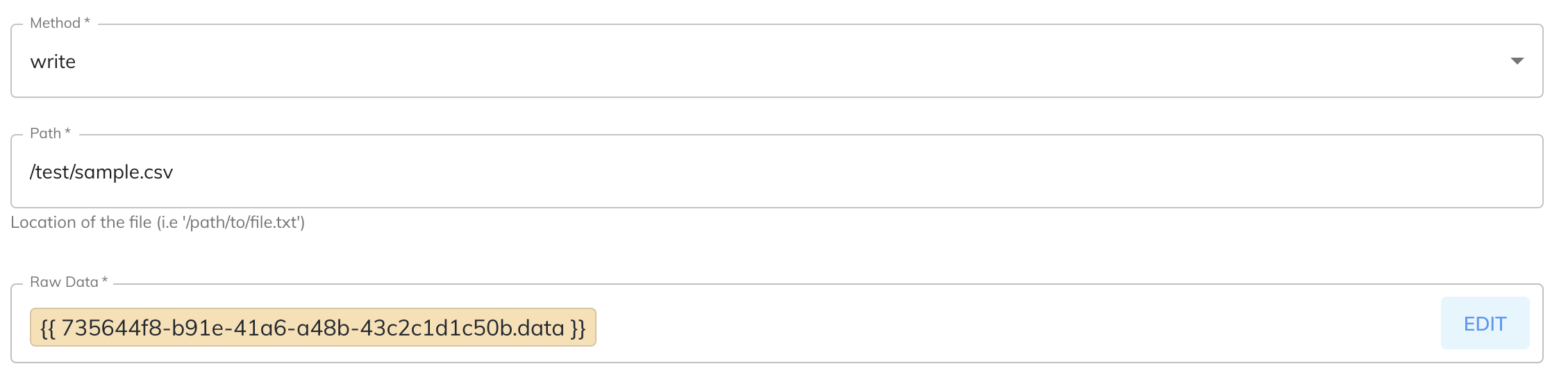
This service doesn't require any service data setup.
This service will not provide any output data.
Updating a file¶
Updating a file will send the raw data output from another service(s) to a location if it exists.
| Option | Description | Default | Required |
|---|---|---|---|
| Method | Select "update" to update a file. | - | TRUE |
| Path | The location to update the file to (including the filename). | - | TRUE |
| Raw Data | The raw data of the file that will be sent. | - | TRUE |
Tip
This option will only update the file it if already exists on the server. If there is a possibility that the file will not exist use the Upsert (PUT) option instead.
Important
The path will always require the filename at the end of it (i.e '/path/to/file.txt').
Example configuration and mapping
The following example shows you how to configure a file system service to update a file.
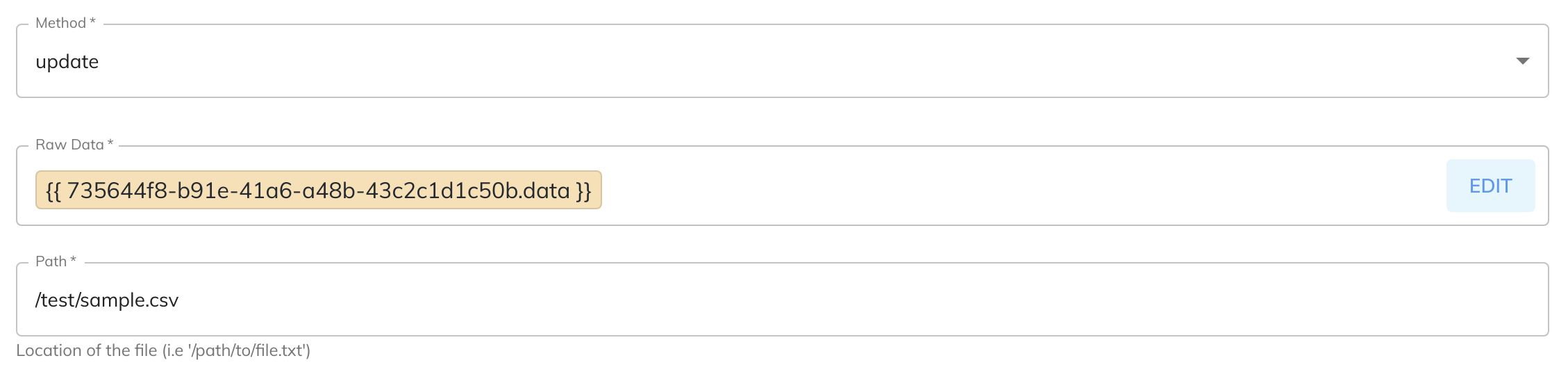
This service doesn't require any service data setup.
This service will not provide any output data.
Upserting a file¶
Upserting (or putting) a file will send the raw data output from another service(s) to a location. If it exists it will be overwritten and if it does not exist it will be created.
| Option | Description | Default | Required |
|---|---|---|---|
| Method | Select "put" to upsert a file. | - | TRUE |
| Path | The location to upsert the file to (including the filename). | - | TRUE |
| Raw Data | The raw data of the file that will be sent. | - | TRUE |
Tip
This option will create a file if it does not exist and update it if it already exists.
Important
The path will always require the filename at the end of it (i.e '/path/to/file.txt').
Example configuration and mapping
The following example shows you how to configure a file system service to upsert a file.
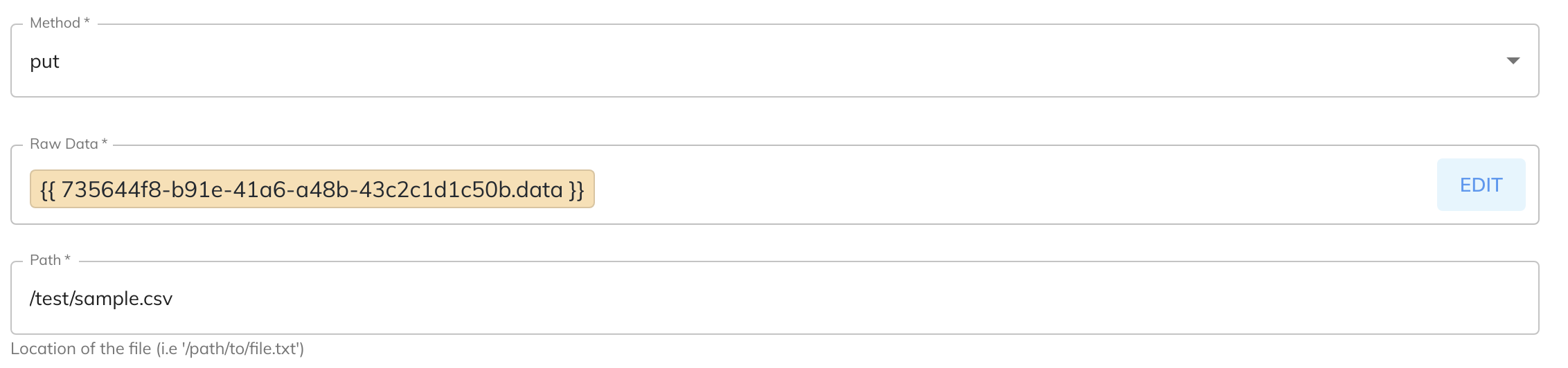
This service doesn't require any service data setup.
This service will not provide any output data.
Downloading a file¶
Downloading (or reading) a file will transer the raw data from the location to be used as output for other service(s).
| Option | Description | Default | Required |
|---|---|---|---|
| Method | Select "read" to download a file. | - | TRUE |
| Path | The location of the file to download (including the filename). | - | TRUE |
Important
The path will always require the filename at the end of it (i.e '/path/to/file.txt').
Example configuration and mapping
Deleting a file¶
Deleting a file will remove a file from a location if it exists.
| Option | Description | Default | Required |
|---|---|---|---|
| Method | Select "delete" to remove a file. | - | TRUE |
| Path | The location of the file to delete (including the filename). | - | TRUE |
Important
The path will always require the filename at the end of it (i.e '/path/to/file.txt').
Example configuration and mapping
The following example shows you how to configure a file system service to delete a file.
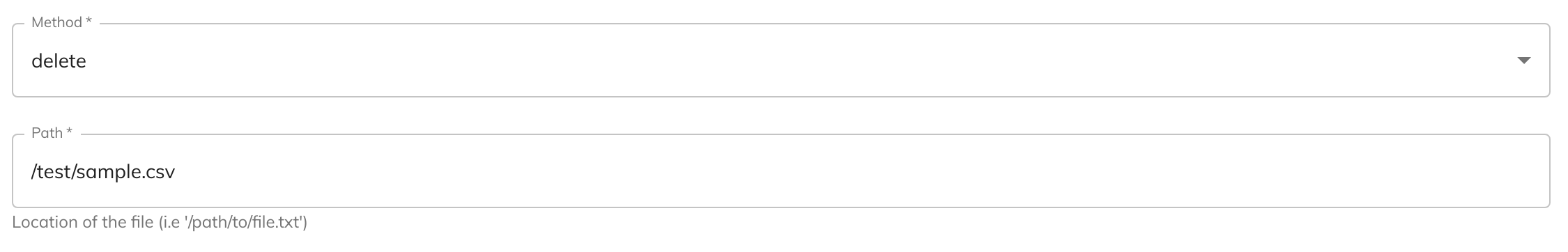
This service doesn't require any service data setup.
This service will not provide any output data.
Check if a file or directory exists¶
This option will check to see if a file exists at a given location.
| Option | Description | Default | Required |
|---|---|---|---|
| Method | Select "has" to check if it exists. | - | TRUE |
| Path | The location to check if it exists. | - | TRUE |
Tip
This method can check if directories exist as well.
Example configuration and mapping
Get list of files and directories¶
This option will get a list of files and folders in a specified directory.
| Option | Description | Default | Required |
|---|---|---|---|
| Method | Select "list" to get a list of files. | - | TRUE |
| Path | The location to get the list from. | - | TRUE |
| Recursive | Whether is it recursive or not. | FALSE | FALSE |
Example configuration and mapping
The following example shows you how to configure a file system service to retrieve a list of files and directories:
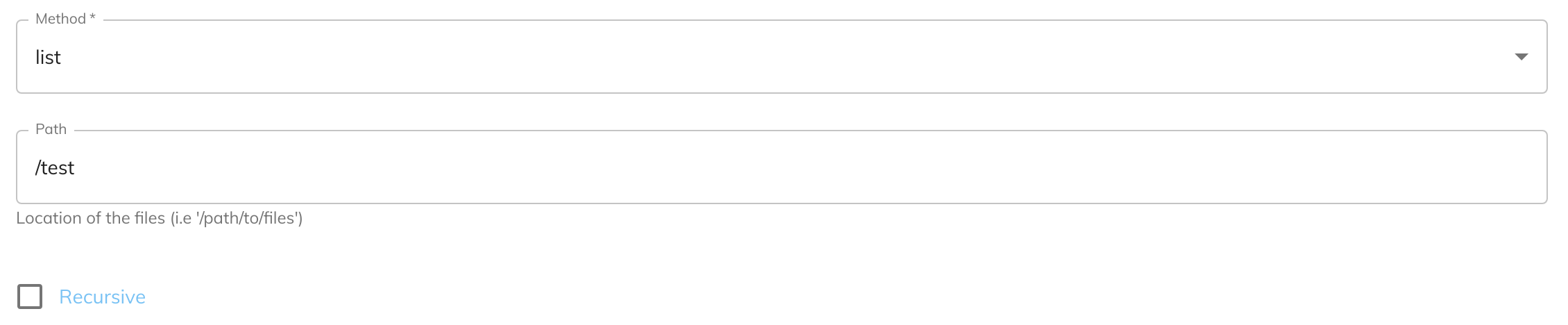
This service doesn't require any service data setup.
This service will produce the following array of files and directories:
{
"data": [
{
"type": "file",
"path": "357a3948-e3ad-4cb5-856b-1cde09c37b55.txt",
"visibility": "public",
"size": 16,
"dirname": "",
"basename": "357a3948-e3ad-4cb5-856b-1cde09c37b55.txt",
"extension": "txt",
"filename": "357a3948-e3ad-4cb5-856b-1cde09c37b55"
},
{
"type": "file",
"path": "59430d5e-ce73-4691-9fd7-705ab97cd792.txt",
"visibility": "public",
"size": 16,
"dirname": "",
"basename": "59430d5e-ce73-4691-9fd7-705ab97cd792.txt",
"extension": "txt",
"filename": "59430d5e-ce73-4691-9fd7-705ab97cd792"
},
{
"type": "file",
"path": "dea44f29-c9e3-441b-b02c-0d923112698d.txt",
"visibility": "public",
"size": 16,
"dirname": "",
"basename": "dea44f29-c9e3-441b-b02c-0d923112698d.txt",
"extension": "txt",
"filename": "dea44f29-c9e3-441b-b02c-0d923112698d"
},
{
"type": "dir",
"path": "Testing",
"dirname": "",
"basename": "Testing",
"filename": "Testing"
}
],
"metadata": []
}
Creating a directory¶
Create a directory will create a directory in a location if it doesn't exist.
| Option | Description | Default | Required |
|---|---|---|---|
| Method | Select "createDir" to create a directory. | - | TRUE |
| Path | The location of the directory to create. | - | TRUE |
Example configuration and mapping
The following example shows you how to configure a file system service to create a directory.
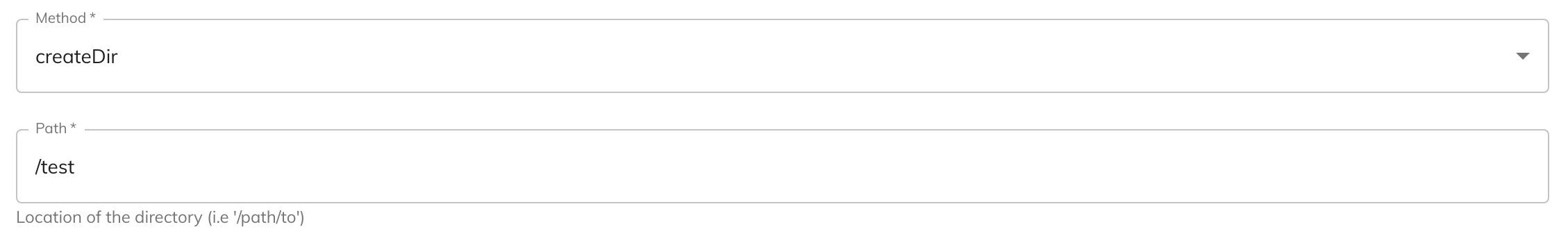
This service doesn't require any service data setup.
This service will not provide any output data.
Deleting a directory¶
Deleting a directory will remove a directory from a location if it exists.
| Option | Description | Default | Required |
|---|---|---|---|
| Method | Select "deleteDir" to remove a directory. | - | TRUE |
| Path | The location of the directory to delete. | - | TRUE |
Example configuration and mapping
The following example shows you how to configure a file system service to delete a directory.
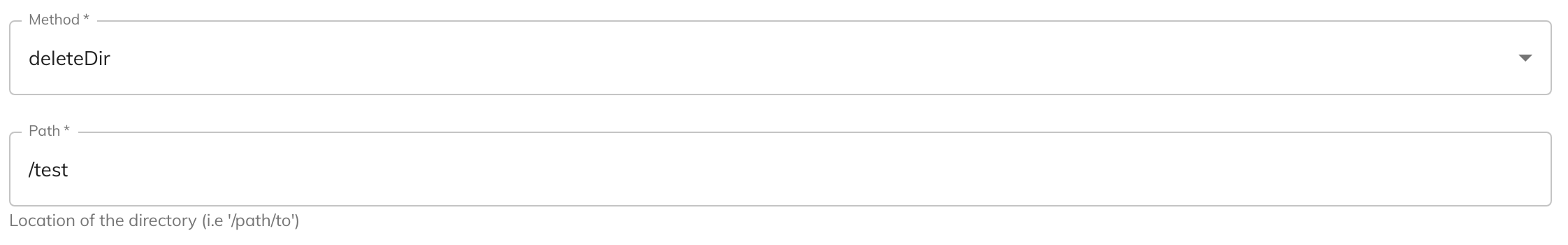
This service doesn't require any service data setup.
This service will not provide any output data.