Delay Service
Before you begin
In order to use the features in this section you need to have an active Spojit account. If you don't have an account you can checkout out the pricing and register here. If you already have an account you can login here.
This service can be used to delay the execution of a workflow.
| Option | Description | Default | Required |
|---|---|---|---|
| Delay | The amount you want to delay in seconds (max 60). | 5 | TRUE |
Example configuration and mapping
The following example shows you how to configure the delay service to delay the workflow by 5 seconds.
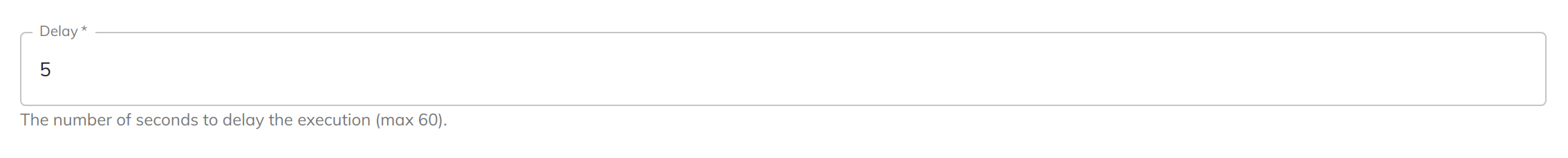
The delay service doesn't require any service data setup.
The delay service doesn't have any output data.