Array Service
Before you begin
In order to use the features in this section you need to have an active Spojit account. If you don't have an account you can checkout out the pricing and register here. If you already have an account you can login here.
This service can be used to merge arrays, join object values and filter objects in an array.
Array Merge¶
Array merge will merge two arrays into one array.
| Option | Description | Default | Required |
|---|---|---|---|
| Method | Select "arrayMerge". | - | TRUE |
| Array 1 | The first array. | - | TRUE |
| Array 2 | The second array. | - | TRUE |
Example configuration and mapping
The following example shows you how to configure the array service to merge two arrays.
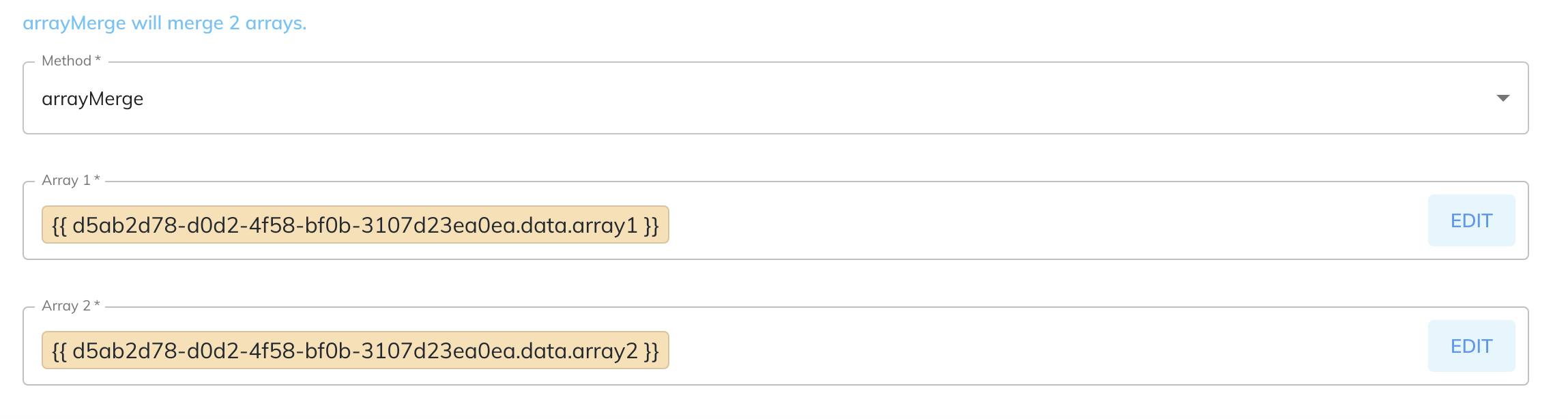
The array service doesn't require any service data setup.
Given the following 2 arrays:
In this example the following output will be generated automatically by this service after it is run:
Filter By¶
Filter By will remove items from an array if they don't match a given set of criteria.
| Option | Description | Default | Required |
|---|---|---|---|
| Method | Select "filterBy". | - | TRUE |
| Array | The array to filter. | - | TRUE |
The following operators can be used for the criteria:
| Operator | Description |
|---|---|
| eq | Equal to |
| neq | Not equal to |
| lt | Less than |
| lte | Less than equal to |
| gt | Greater than |
| gte | Greater than equal to |
| isTrue | Is it true |
| isFalse | Is it false |
| isNull | Is it NULL |
| isNotNull | Is it not NULL |
Example configuration and mapping
The following example shows you how to configure the array service to filter an array based on criteria.
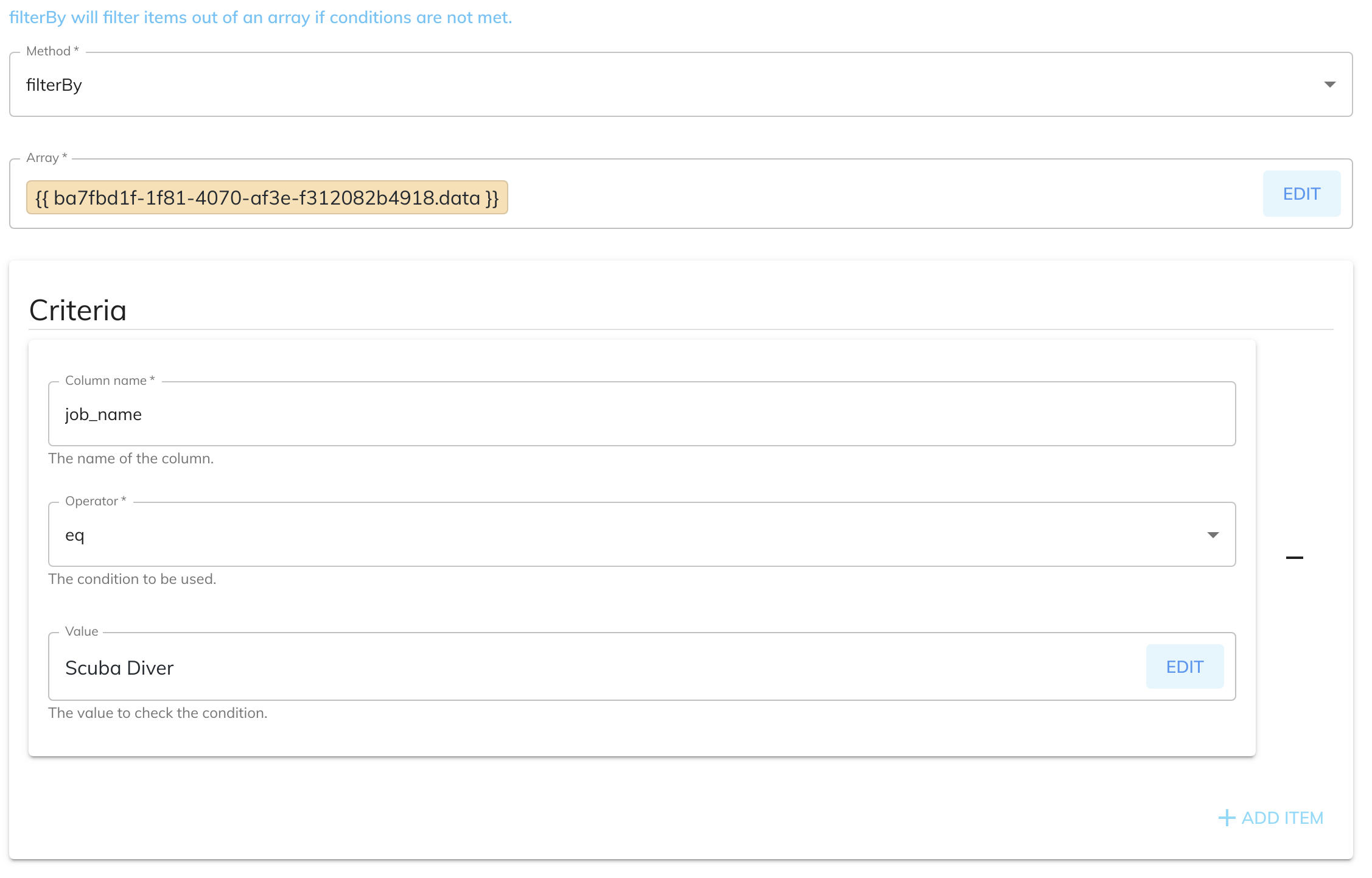
The array service doesn't require any service data setup.
Given the following arrays:
[
{
"id_number": "1",
"job_name": "Scuba Diver"
},
{
"id_number": "2",
"job_name": "Plumber"
},
{
"id_number": "3",
"job_name": "Scuba Diver"
}
]
In this example the following output will be generated automatically by this service after it is run if the criteria is job_name == "Scuba Diver":
Filter While¶
Filter While will iterate through an array and add items to a new array until criteria are not met and then stop iterating.
| Option | Description | Default | Required |
|---|---|---|---|
| Method | Select "filterWhile". | - | TRUE |
| Array | The array to filter. | - | TRUE |
The following operators can be used for the criteria:
| Operator | Description |
|---|---|
| eq | Equal to |
| neq | Not equal to |
| lt | Less than |
| lte | Less than equal to |
| gt | Greater than |
| gte | Greater than equal to |
| isTrue | Is it true |
| isFalse | Is it false |
| isNull | Is it NULL |
| isNotNull | Is it not NULL |
Example configuration and mapping
The following example shows you how to configure the array service to filter an array until criteria are not met.
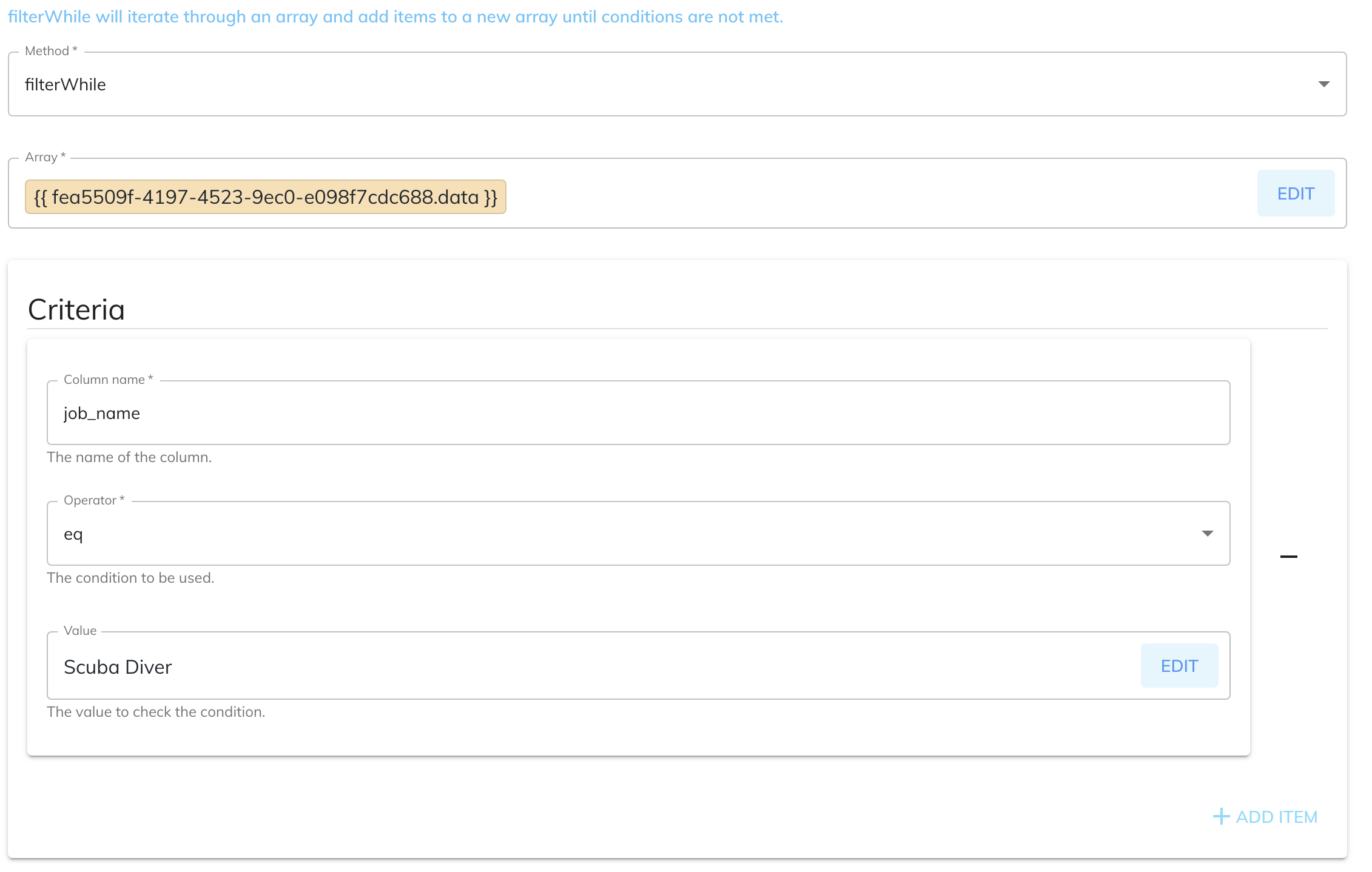
The array service doesn't require any service data setup.
Given the following arrays:
[
{
"id_number": "1",
"job_name": "Scuba Diver"
},
{
"id_number": "2",
"job_name": "Scuba Diver"
},
{
"id_number": "3",
"job_name": "Plumber"
},
{
"id_number": "4",
"job_name": "Scuba Diver"
}
]
In this example the following output will be generated automatically by this service after it is run if the criteria is job_name == "Scuba Diver":
Join While¶
Join while will join the values into a string of subsequent objects by key while a given set of criteria is not met.
| Option | Description | Default | Required |
|---|---|---|---|
| Method | Select "joinWhile". | - | TRUE |
| Array | The array to filter. | - | TRUE |
| Separator | The value put between the joined values. | - | FALSE |
The following operators can be used for the criteria:
| Operator | Description |
|---|---|
| eq | Equal to |
| neq | Not equal to |
| lt | Less than |
| lte | Less than equal to |
| gt | Greater than |
| gte | Greater than equal to |
| isTrue | Is it true |
| isFalse | Is it false |
| isNull | Is it NULL |
| isNotNull | Is it not NULL |
Example configuration and mapping
The following example shows you how to configure the array service to join values of an array based on criteria.
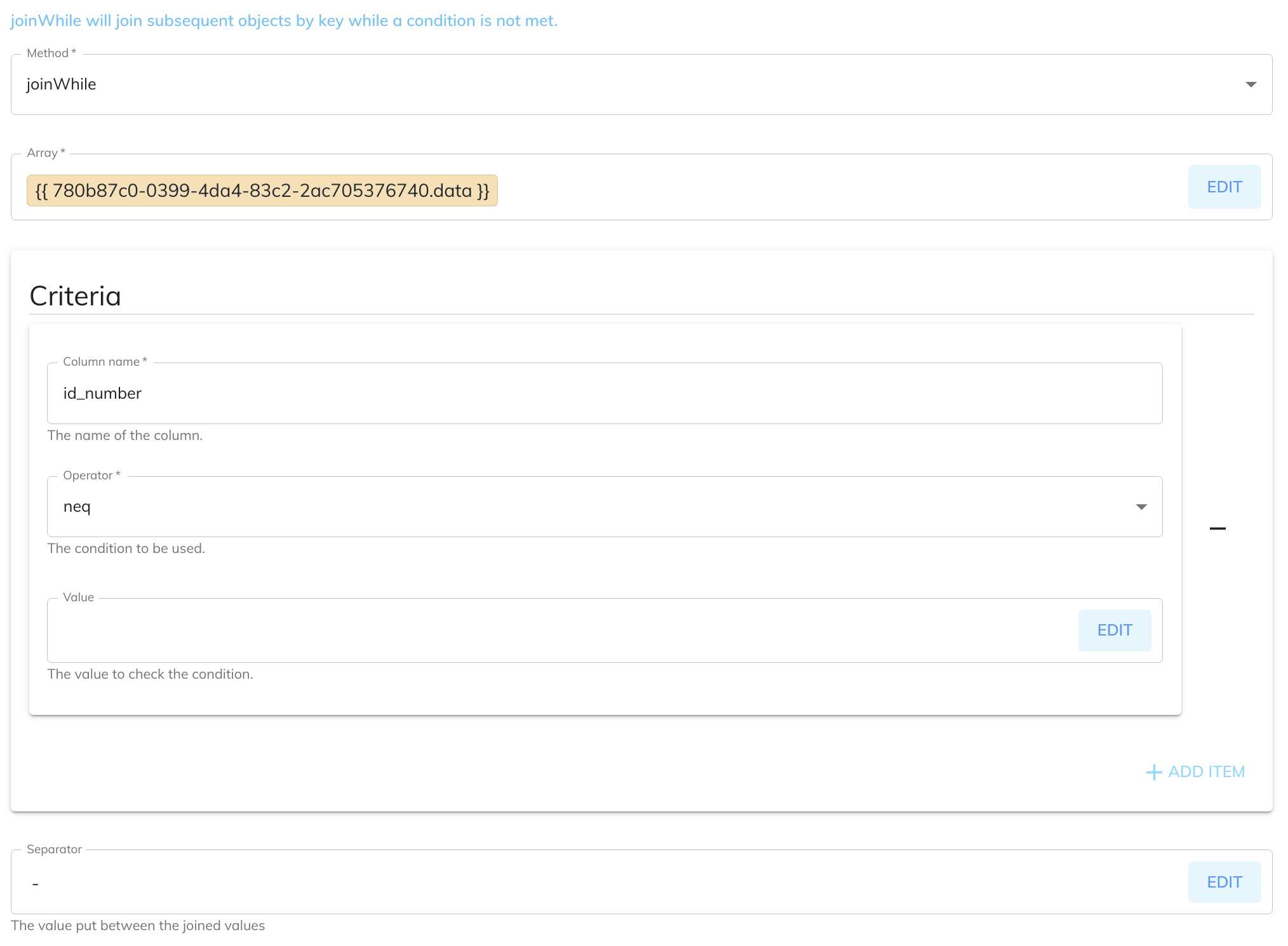
The array service doesn't require any service data setup.
Given the following arrays:
[
{
"id_number": "1",
"job_name": "Scuba Diver"
},
{
"id_number": "",
"job_name": "Plumber"
},
{
"id_number": "3",
"job_name": "Bus Driver"
},
{
"id_number": "",
"job_name": "Cashier"
},
{
"id_number": "",
"job_name": "Zoo Keeper"
}
]
In this example the following output will be generated automatically by this service after it is run if the criteria is id_number != "" with a separator of -:
Multidimensional Array Combine Values¶
Multidimensional Array Combine Values will combine values in a multidimensional array based on keys.
| Option | Description | Default | Required |
|---|---|---|---|
| Method | Select "multidimensionalCombineValues". | - | TRUE |
| Array | The multidimensional array to process. | - | TRUE |
| Keys | A list of keys. | - | TRUE |
Tip
Each key added is another level that will get you deeper in the array. If the key does not exist the function won't go any deeper.
Example configuration and mapping
The following example shows you how to configure the array service to combine values in a multidimensional array.
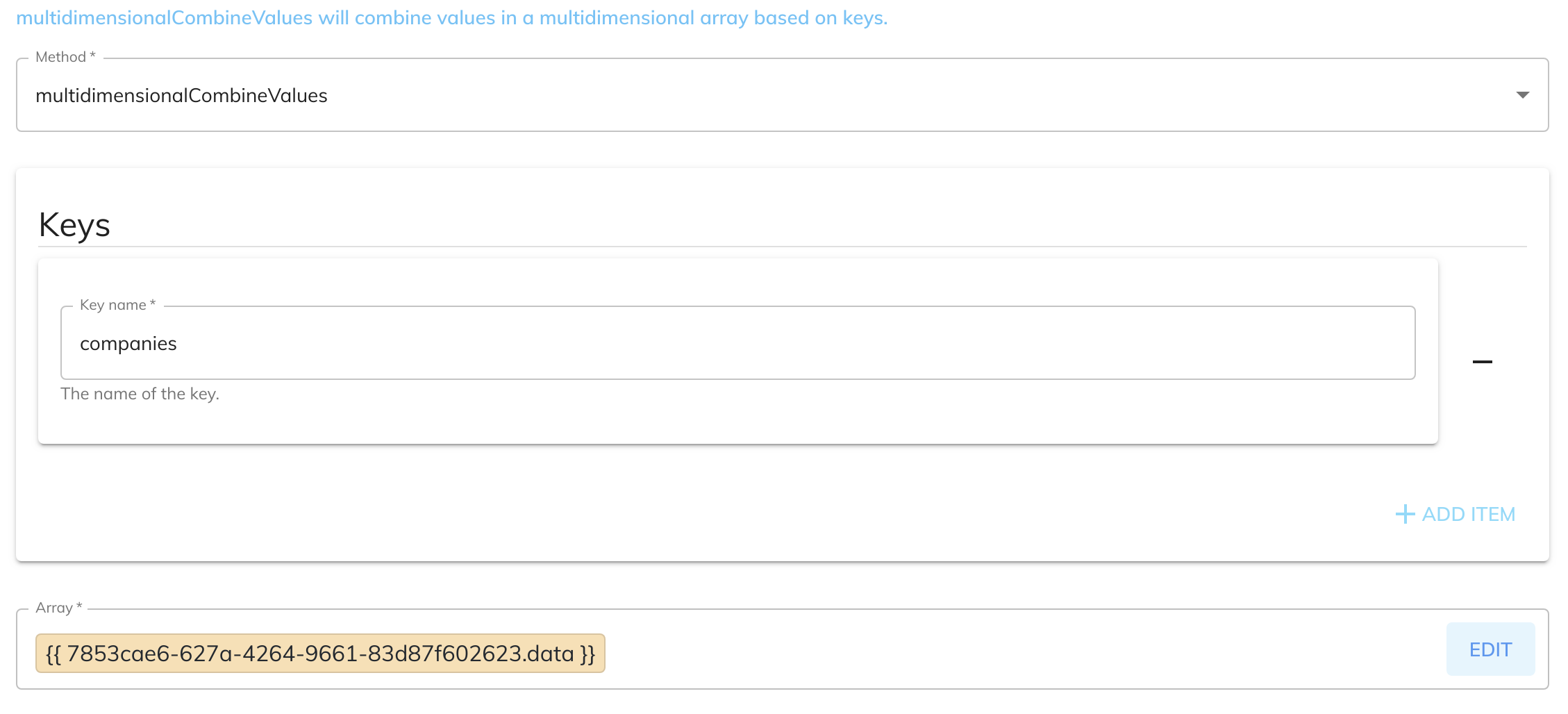
The array service doesn't require any service data setup.
Given the following arrays:
[
{
"id": 1,
"name": "Leanne Graham",
"username": "Bret",
"email": "Sincere@april.biz",
"companies": [
{
"name": "Romaguera-Crona",
"catchPhrase": "Multi-layered client-server neural-net",
"bs": "harness real-time e-markets",
},
{
"name": "Deckow-Crist",
"catchPhrase": "Proactive didactic contingency",
"bs": "synergize scalable supply-chains"
}
]
},
{
"id": 2,
"name": "Ervin Howell",
"username": "Antonette",
"email": "Shanna@melissa.tv",
"companies": [
{
"name": "Romaguera-Jacobson",
"catchPhrase": "Face to face bifurcated interface",
"bs": "e-enable strategic applications"
},
{
"name": "Robel-Corkery",
"catchPhrase": "Multi-tiered zero tolerance productivity",
"bs": "transition cutting-edge web services"
}
]
}
]
In this example the following output will be generated automatically by this service after it is run if the key is set to companies:
{
"data": [
{
"name": "Romaguera-Crona",
"catchPhrase": "Multi-layered client-server neural-net",
"bs": "harness real-time e-markets",
},
{
"name": "Deckow-Crist",
"catchPhrase": "Proactive didactic contingency",
"bs": "synergize scalable supply-chains"
},
{
"name": "Romaguera-Jacobson",
"catchPhrase": "Face to face bifurcated interface",
"bs": "e-enable strategic applications"
},
{
"name": "Robel-Corkery",
"catchPhrase": "Multi-tiered zero tolerance productivity",
"bs": "transition cutting-edge web services"
}
],
"metadata": {}
}