Run workflow
Run your workflow¶
While in worfklow designer, click on 'Run Now' from the top menu.
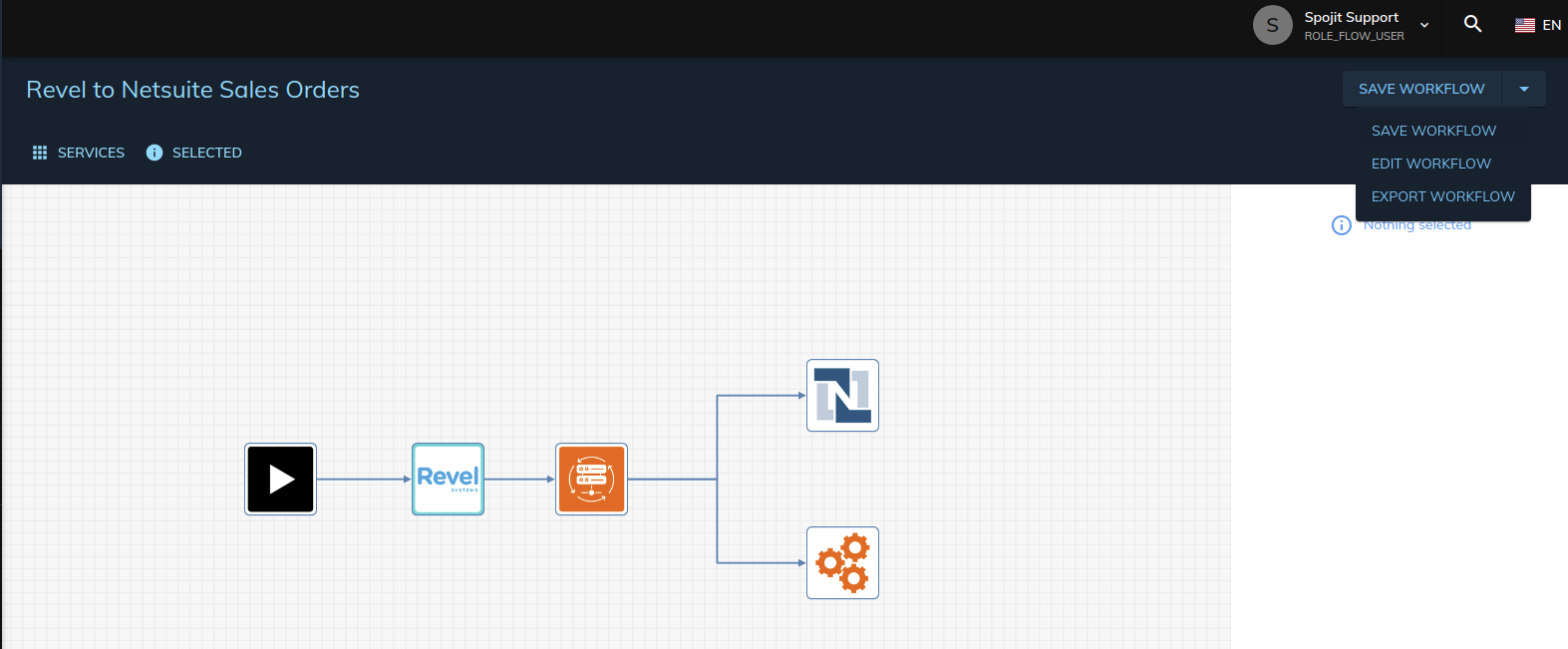
You can also run it from the workflow configuration page. Switch to 'Run Now' tab and press the 'Run Now' button to start the workflow. To see result of the workflow run, switch to 'Logs' tab.
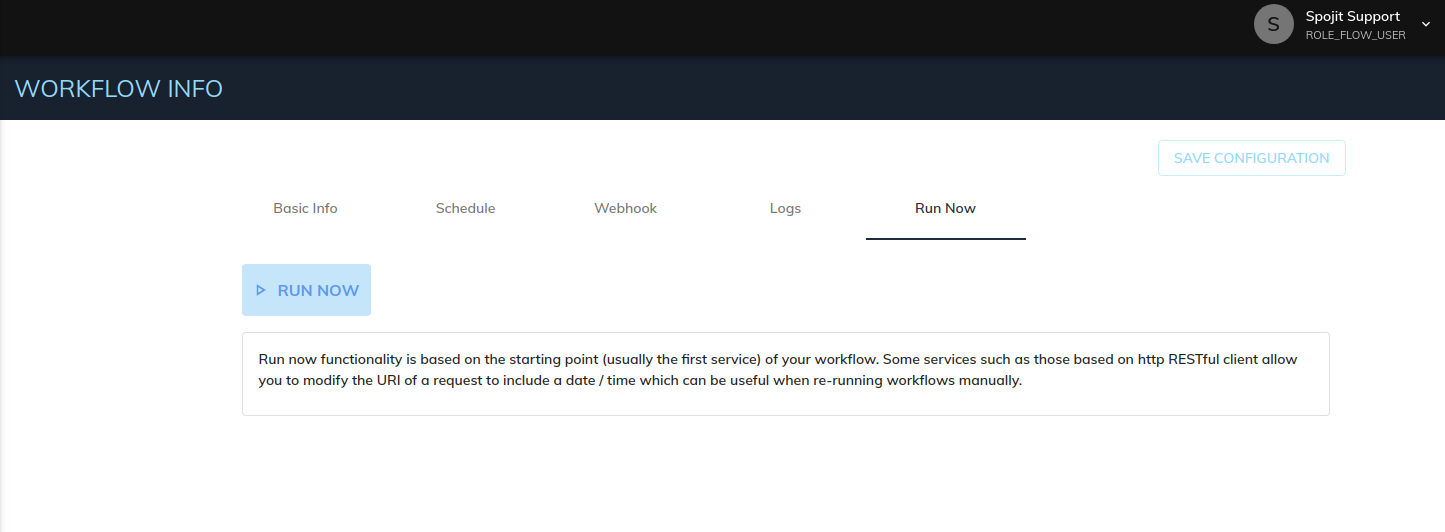
You can also start your workflow with a schedule or a webhook
Next steps¶
- Configure your workflow
- Edit basic information
- Add a schedule
- Turn on webhooks
- View your logs