Create a workflow
Build a workflow from scratch¶
To create a new workflow from scratch, log in to your account and on the main menu navigate to Integrations. Select 'BLANK WORKFLOW' from the button options at the top right of your screen and click the button.
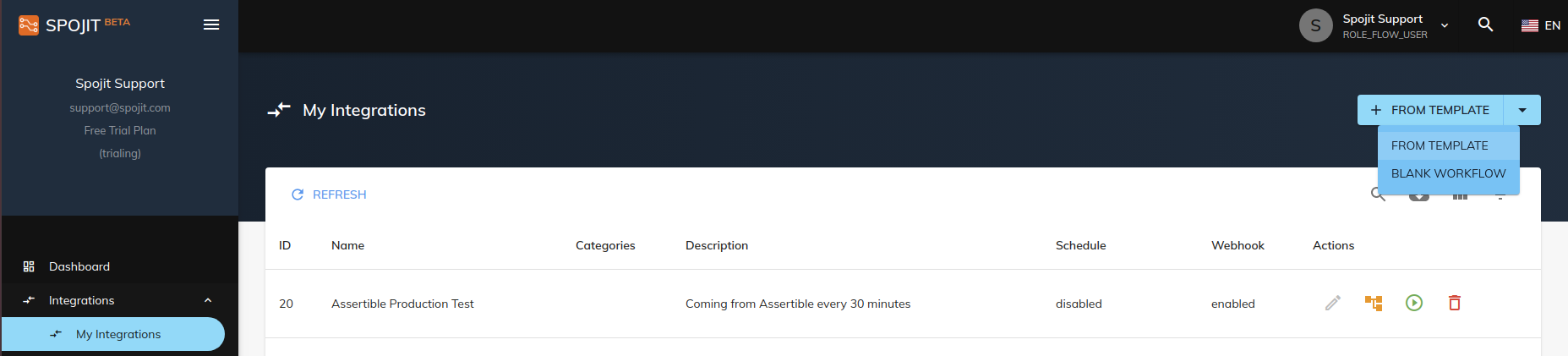
This will open up a workflow designer where you can start by adding and connecting services.
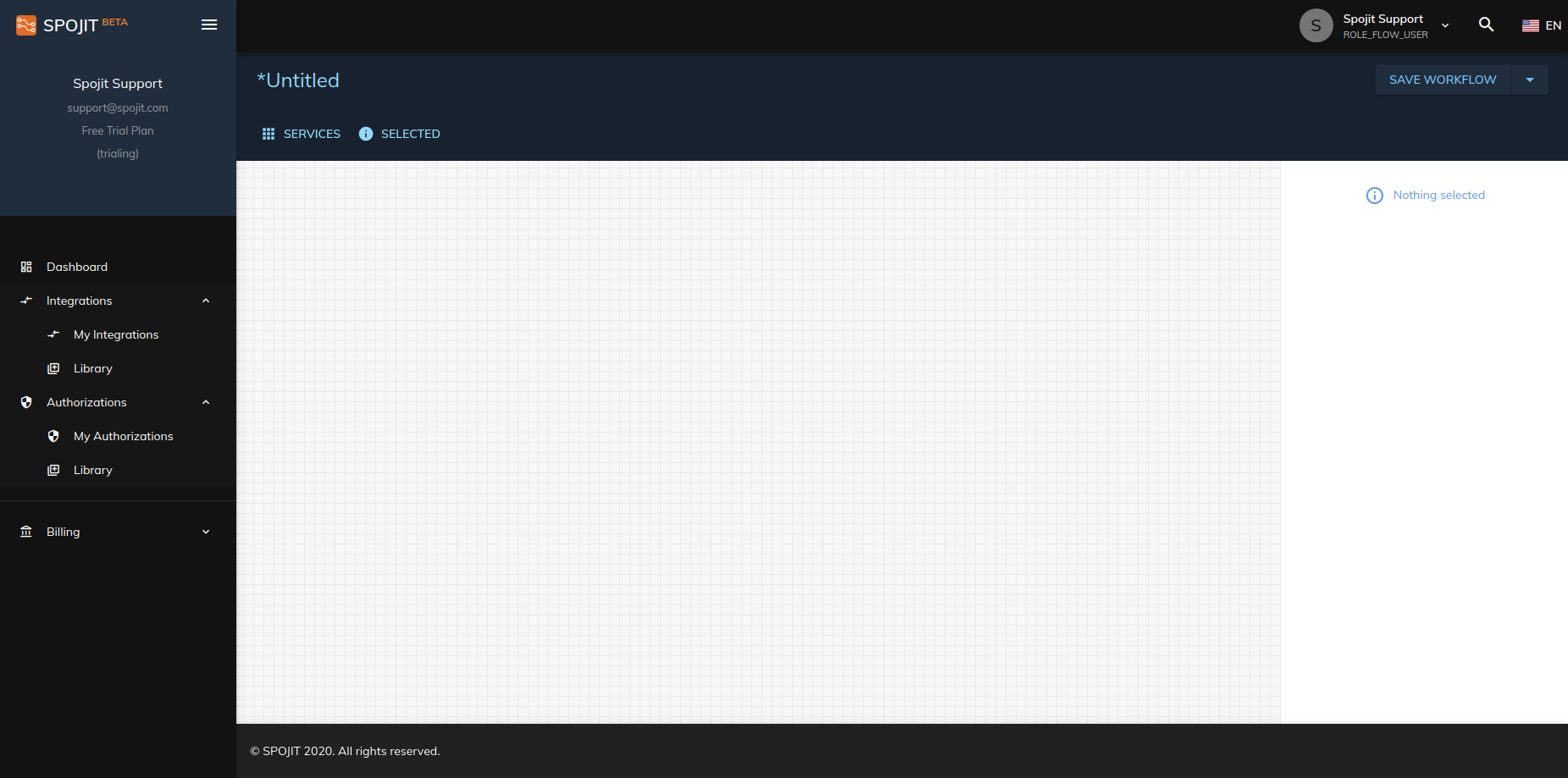
Build a workflow from a template¶
Integrations created using our wizard can be converted to a workflow. To convert an integration to a workflow and start editing it in our workflow designer, simply find your integration on the 'Integrations' table and click the orange workflow icon.
![]()
This will launch our workflow designer with your integration in it. To complete the conversion, simply save the workflow via the button at the top right of your screen.
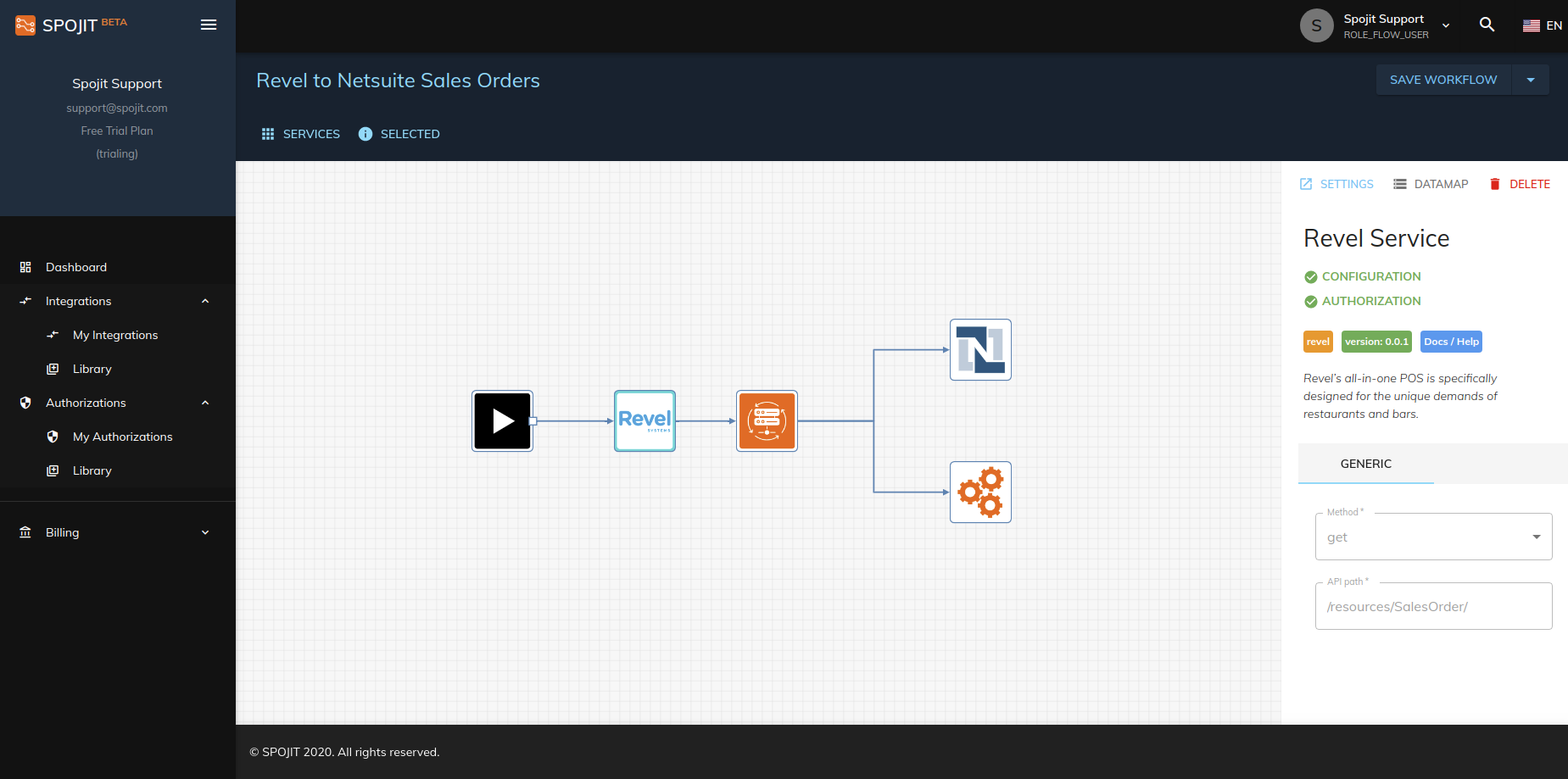
Next steps¶
- Add a service