Connect services
Connecting via grab and drag¶
Connecting services is as easy as hovering over your start service, grabing a connection start point and dragging towards your end service you wish to connect.
When you hover over a service, you will notice a square at the middle-right side of the service boundary.

To initiate a connection, click and hold onto the square, then move your mouse towards the middle of the target service where you want your connection to end. You should see a connecting line following your mouse.
When your mouse reaches the middle point of the target service, the connection will snap into place and you can release your mouse.
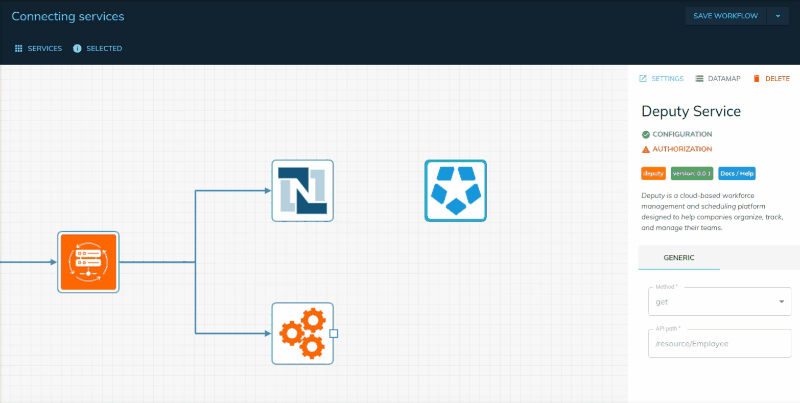
Next steps¶
- Run your workflow